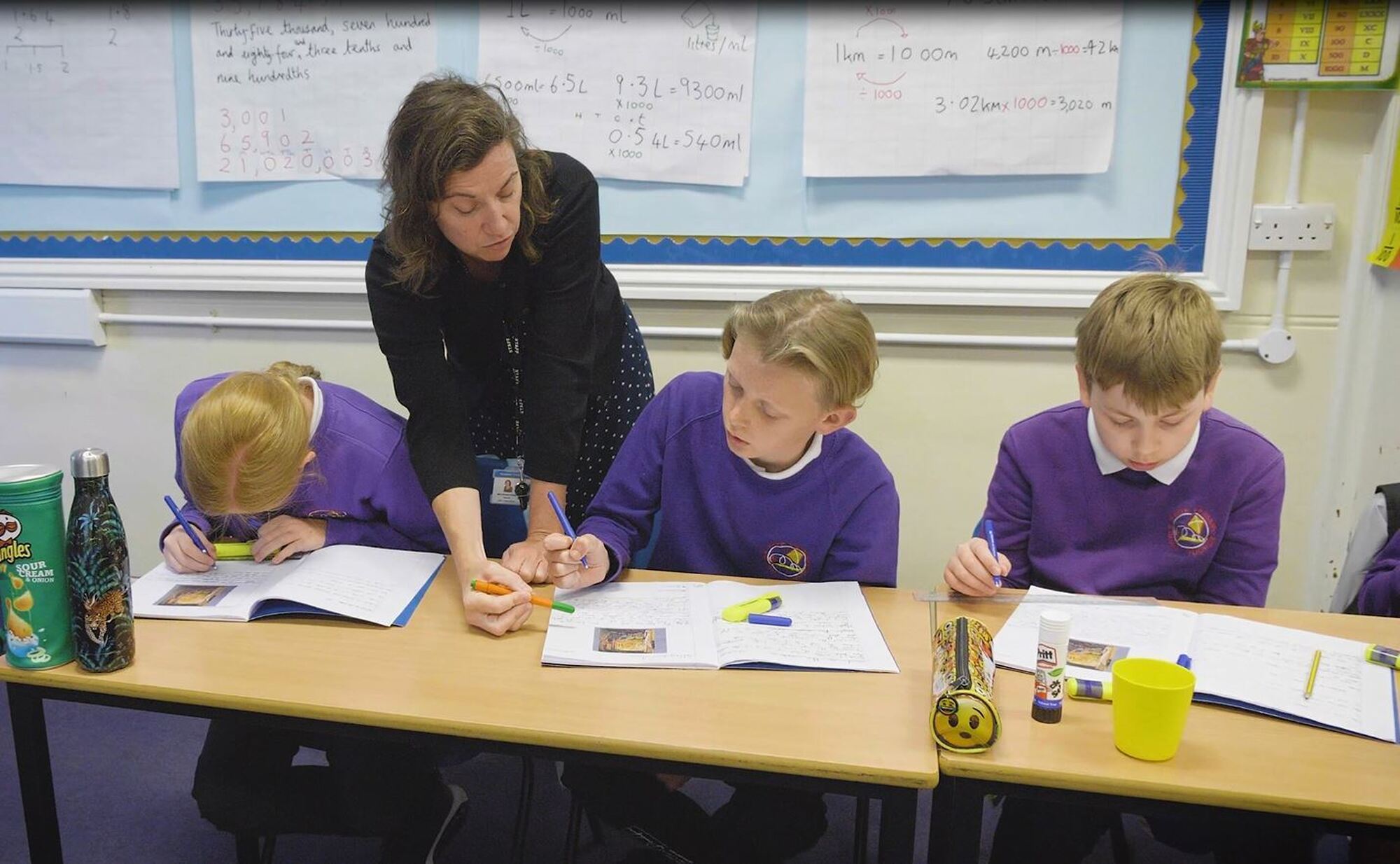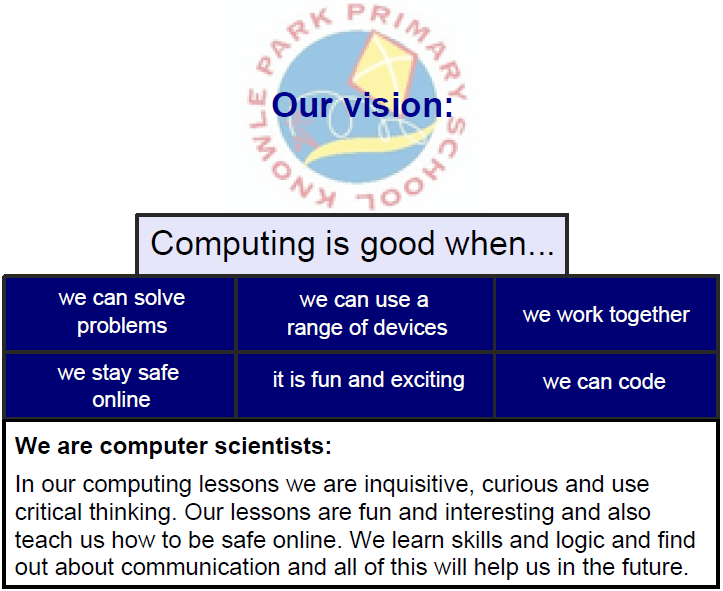Computing
Scheme
Overview and Knowledge organisers
| Term | EYFS | Year 1 | Year 2 | Year 3 | Year 4 | Year 5 | Year 6 |
| 1 |
Computing system and networks
Programming
Through use of iPads to carry out age appropriate programs.
Using Bee bots and other technology during learning through play and carousel activities.
Early awareness of Online Safety through Safer Internet Day discussion/lesson. |
Computing system and networks |
Computing system and networks |
Computing system and networks |
Computing system and networks Collaborative Learning |
Computing system and networks |
|
|
2 |
Programming |
Programming |
Computing system and networks Bletchley Park |
||||
| 3 |
Programming Algorithms unplugged |
Computing system and networks Journey inside a computer |
Data handling Investigating weather |
Data handling Big data |
|||
| 4 |
Creating Media Video trailers |
Data handling |
|||||
| 5 |
Creating Media Digital imagery |
Data handling |
Programming Scratch |
Creating Media |
Creating Media History of Computers |
||
| 6 |
Programming Bee- Bot |
Programming Scratch Jr |
Programming Computational thinking |
Programming Programming music |
Programming Intro to Python |
Intent
At Knowle Park Primary School we want our pupils to be literate in all aspects of our digital world and prepare them for using technology now and give them the skills they need to adapt as technology changes in the future. Our computing curriculum teaches children how to use technology responsibly and safely.
Throughout their school journey at Knowle Park Primary, pupils are taught through whole class interactive teaching with pupils working together on the same lesson content at the same time using laptops or Ipads. Lessons are sequenced so that concepts are developed in logical steps with particular attention given to fundamental concepts. Within these lessons, children will learn how to use a range of computer programmes to create and edit their work, design multi-media presentations, program algorithms and solve problems. As well as this, pupils use computing lessons to research both local and worldwide issues, which continue to support positive and purposeful conversations.
Children are taught how to explore internet safely in class and also through our termly assemblies supported by our Internet Safety team which is made up of year five and six children. We also work in conjunction with the national Safer Internet Day.
We hope that by the time the children end their time at Knowle Park Primary, they have gained the appropriate computing skills to support themselves and society.
Implementation
We use The Kapow Primary scheme to teach computing. It is designed with three strands which run throughout:
- Computer science
- Information technology
- Digital literacy
The implementation of Kapow Primary Computing ensures a broad and balanced coverage of the National curriculum requirements, and our ‘Skills showcase’ units provide pupils with the opportunity to learn and apply transferable skills. Where meaningful, units have been created to link to other subjects such as science, art, and music to enable the development of further transferable skills and genuine cross-curricular learning – this is highly encouraged.
Lessons incorporate a range of teaching strategies from independent tasks, paired and group work as well as unplugged and digital activities. This variety means that lessons are engaging and appeal to those with a variety of learning styles. Differentiated guidance is available for every lesson to ensure that lessons can be accessed by all pupils and opportunities to stretch pupils’ learning are available when required.
Online safety is given a high priority at Knowle Park Primary School, and therefore a minimum of one online safety lesson will be delivered in each class per half term.
Impact
The children at KPPS will:
- Be critical thinkers and able to understand how to make informed and appropriate digital choices in the future.
- Understand the importance that computing will have going forward in both their educational and working life and in their social and personal futures.
- Understand how to balance time spent on technology and time spent away from it in a healthy and appropriate manner.
- Show a clear progression of technical skills across all areas of the National curriculum - computer science, information technology and digital literacy.
- Be able to use technology both individually and as part of a collaborative team.
- Be aware of online safety issues and protocols and be able to deal with any problems in a responsible and appropriate manner.